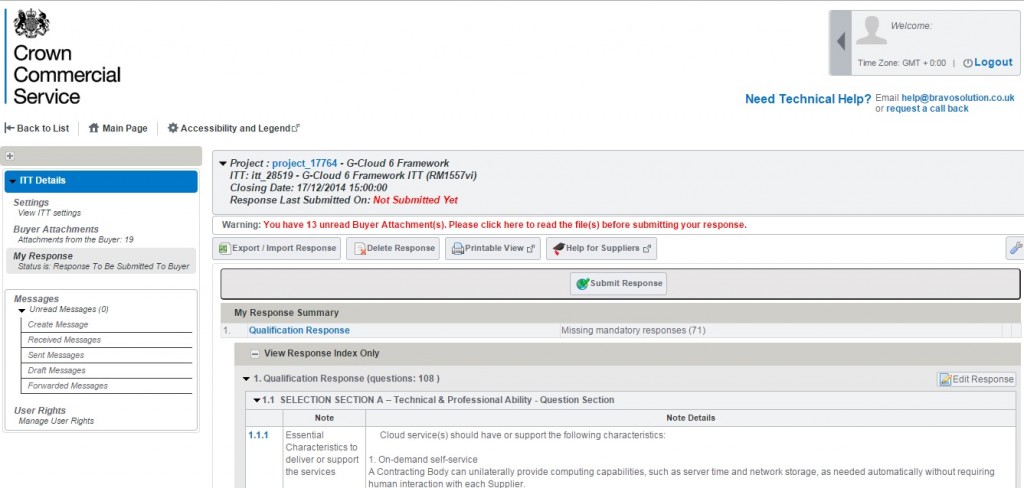You have until 2nd December 2014 to ask any clarification questions. Please submit these through the Crown Commercial Service (CCS) eSourcing portal.
To submit a question, follow these steps:
- Log on to the CCS eSourcing portal
- Go to ‘My ITTs’
- Click on "G-Cloud 6 Framework ITT (RM1557vi)"
- Click onto “Messages” on the left hand side of the page
- Click onto [Create Message] on the drop-down
- Fill in the Subject and Message boxes with your request
- Click onto [Send Message] at the top of the page
Responses can be found in the CCS eSourcing in the ITT Attachments as an excel file called ‘G-Cloud VI - Clarification QA’.